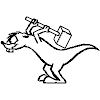
Fuck you, with a chainsaw. I'm smarter than you, and now I have proof of it.
My phone. My hardware. MINE. It works the way *I* want it to, not you.
(Yes, that IS Metallica coming out of the speakers of my phone when it rings, now. It's even Metallica that I've altered, and no, I didn't pay you $4 for 15 seconds of Enter Sandman. Funny how that works, hmm?[1])
For the record, if any of you ever get a Nokia CDMA phone locked with idiotware, such as those provided by Bell Mobility and Virgin Mobile, intended to make you pay them $4 per use for the privilege of using a feature that's supposed to be built into the phone, the fix is simple:
#1: Buy a USB cable for the phone on eBay. Yes, this costs about $10, but it's cheap AND having a USB cable for your phone is good for other reasons.[2]
#2: Download Nokia Diego, the software Nokia uses to program the phone in the first place. No, you can't get it directly from Nokia, but that really shouldn't slow you down. You need version 3.08+ for a 6275i, but the exact minimum version depends on your model. Google it.
#3: Uninstall all Nokia software from your PC
#4: Install Diego
#5: Plug in your phone, set it to Data Enhancement mode if it's got that. If not, select Data Storage mode.
#6: Start Diego. Tell it to stop looking at COM1. If you're in DE mode, go to step 7 now. If you're in USB FT mode, hit "exit" to leave it.
#7: Click "Settings", click "Load All From Phone". Wait for them to load.
#8: Here's where you back up all your phone settings as much as you can, with "save to file" and "export to XML" and all that stuff.
#9: Examine the settings, marvel at the piles and piles of data that's in there, and then get to the point: User -> Ringtone Settings. Change from where it is (a number from 1-5, with descriptors) to "0 - Allow All Ringtones".
#10: Click "Save All To Phone", have a brief fucking heart attack because you're playing with a production system with no guarantee that the backups worked, wait for the phone to beep, and set your ringtones however you want.
You can also, presumably, unlock the Java settings so you can get your Tetris on without paying separately for it, too. That's left as an exercise for the annoyed geeky person, because I don't use java applets on my phone. I should also see if I can edit the main menu easily, to get rid of the stupid "Hey, why not come spend more money at Virgin's Website!" thing.
Of course, if this had been a GSM phone, the solution would have been "pull the SIM card, put the battery in, google the 10 digit code, enter the code, pull the battery, put the SIM card back" - but I wasn't given a GSM phone, I was given a CDMA one. CDMA ones are more complicated.
[1]: I don't think I'm going to keep Enter Sandman as a ringtone. While Canada doesn't have the insipid "ringtones are a public performance" interpretation of copyright law, I only picked it because, hey, it's a DRM and copying problem. I've gotta break it with Metallica. It's a tradition.
[2]: If you're local to me, I know you, and you get the same phone I did, or a similar one, you don't even need to buy a cable. You just need to come over to my house and say "Hey, John, can you unlock my phone? I'm tired of idiots locking out features on MY PROPERTY so that they can sell me shit."



